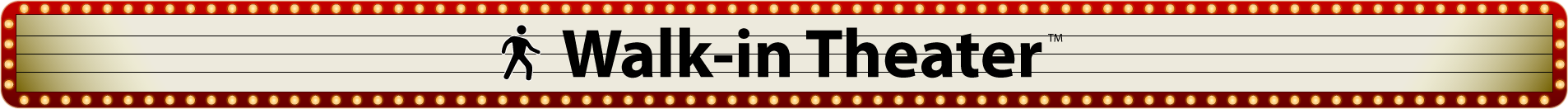
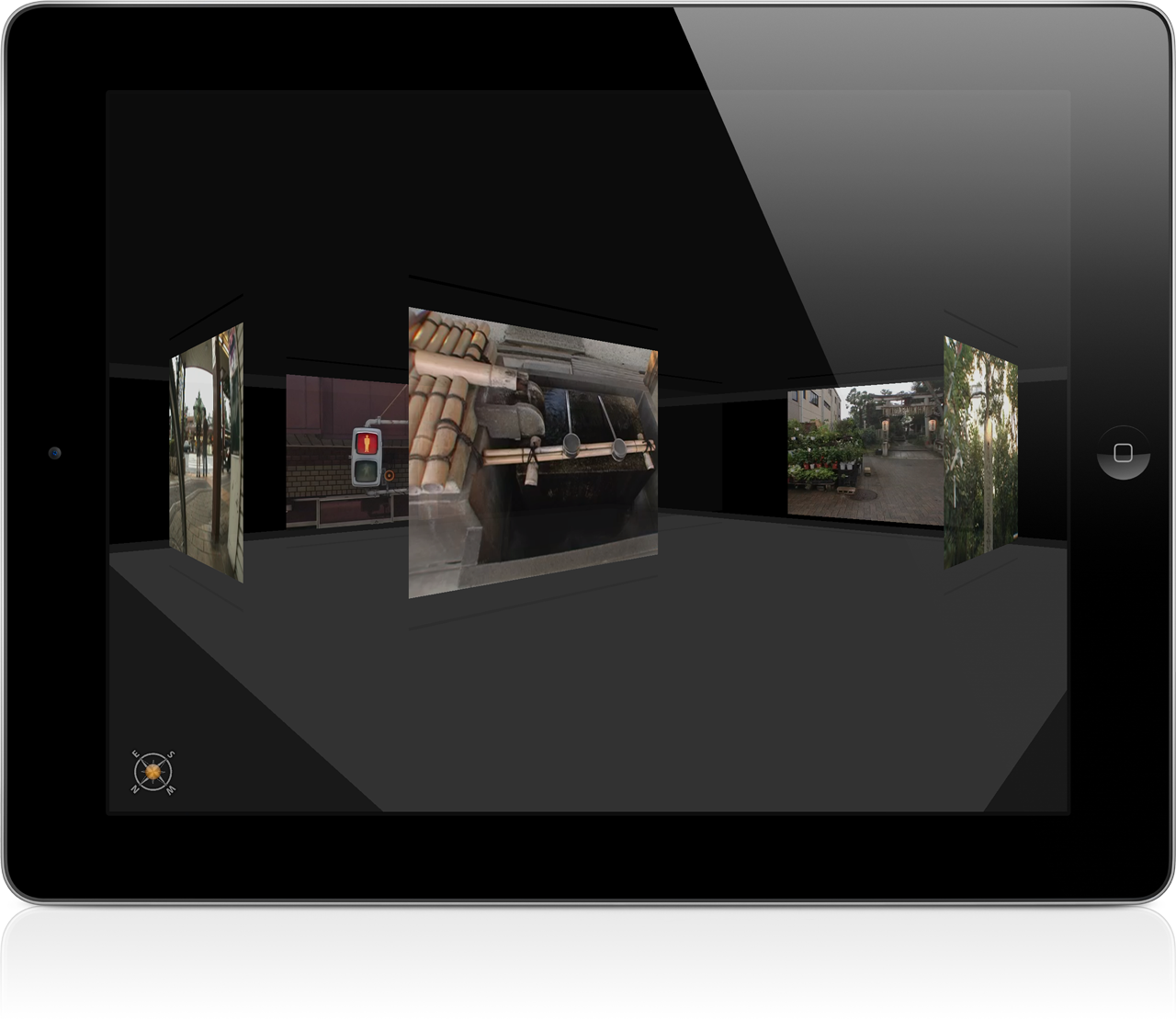
|
![]()
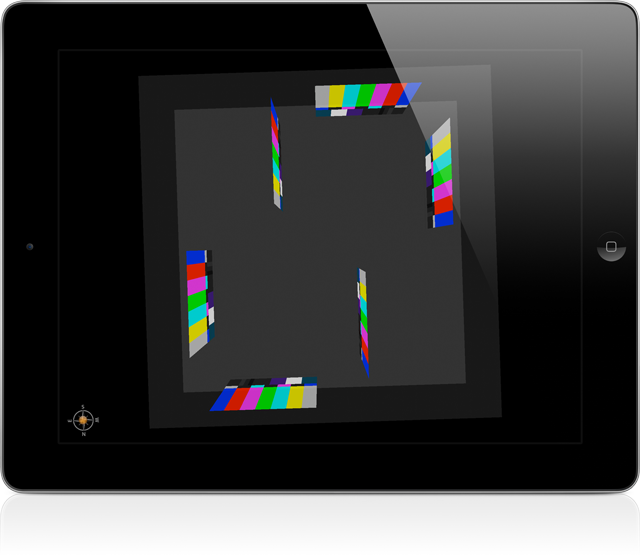 |
 |
|||
Polylinear videoTake a walk among multiple video streams. This bird's-eye view shows a configuration of Walk-in Theater with six video channels. |
Surround soundscapeSounds get louder as you approach their sources and call your attention when you are looking the other direction. |
![]()
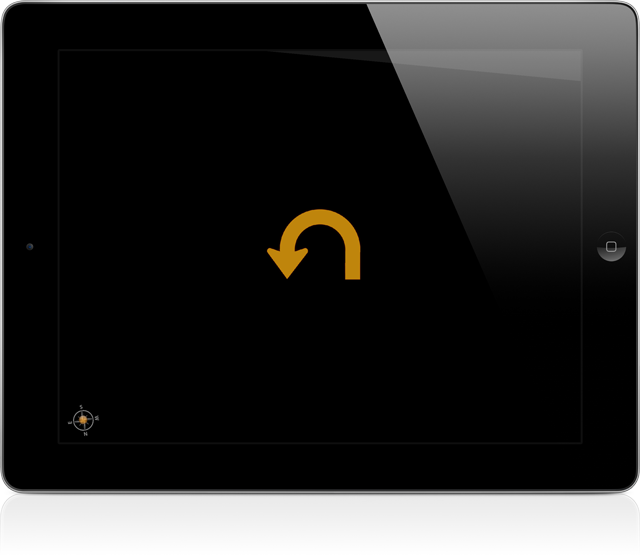 |
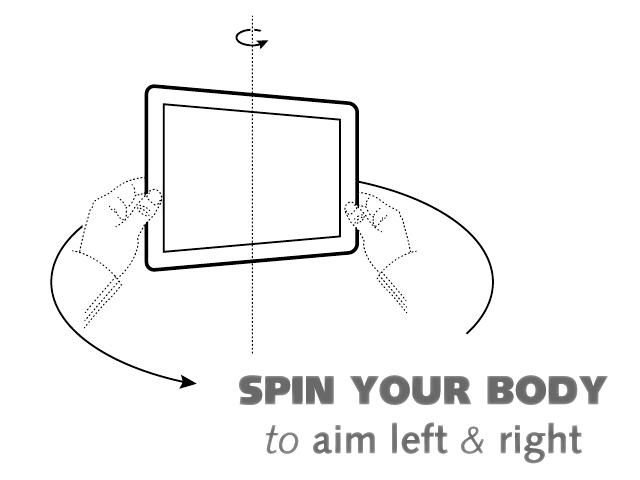 |
|||
Orient yourselfAs you find your way around Walk-in Theater, compass points of the real world matter. |
Get physicalWalk-in Theater has no seats. |
![]()
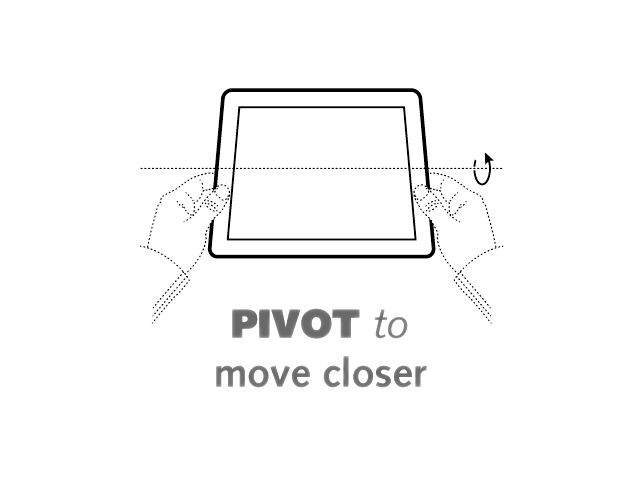 |
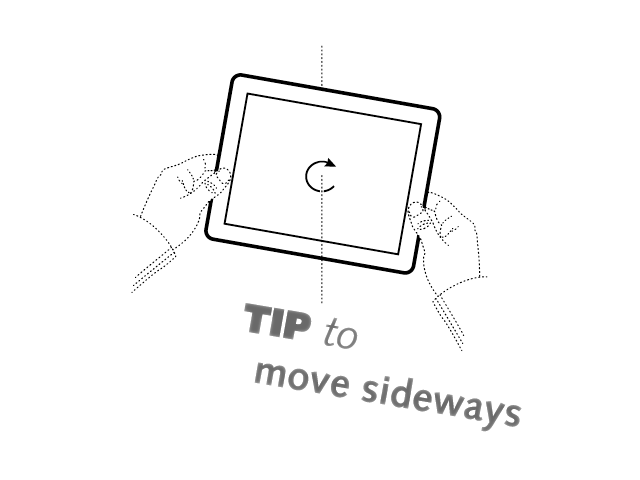 |
|||
Moving forward and backPivot your iPad down to approach a video pane of interest. Pivot up to move away and expand your field of view. |
Moving side to sideTip your iPad sideways, like a car steering wheel, to move left or right. This is a good way to center yourself in front of a video pane of interest. |
 |
Center to restGlance at the compass in the lower-left corner of the screen. Adjust the tilt of your iPad until the amber calibration dot is centered. Now you can relax. |
![]()
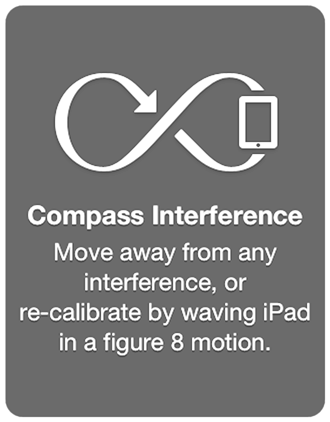 |
Compass interferenceYour iPad may display the message, "Move away from any interference, or re-calibrate by waving iPad in a figure 8 motion." The accuracy of the digital compass can be influenced by magnetic fields. Magnets contained in iPad cases are sometimes the culprit. Removing the case is an easy fix. |

